The Galaxy S20 Ultra was the first device to enter the market with the moon shot function. With the 108MP camera and 100x zoom, anyone can capture beautiful photos of the moon or long-range shots. This year, with the Galaxy S24 Ultra, Samsung has improved the lenses to take even better pictures & videos. The same 200MP camera lens now gets even clearer pictures and shows more details. Despite the good camera department & upgraded lenses, many users need some third-party apps to acquire better picture quality.
Android Play Store & Galaxy Store has some excellent & innovative apps that you can use with your daily photography. You can try these best photography or camera apps on your Galaxy S24, Galaxy S24+ & Galaxy S24 Ultra.
Top Galaxy S24 Camera apps
1. Google Camera

Probably the best camera app from the Google team for the range of Android smartphones. Google developers have created it to enhance the photo quality on a flagship or some mid-range Android phones. Most of the premium Galaxy devices support this app. The Galaxy S24 series can use the Google Camera app. The features include HDR+ with dual exposure control, portrait, long shot, top shot, night mode, and super-res zoom. The Google Camera also works great in video stabilization and other essential functions. You can download it from the Android Play Store.
Get: Google Camera
2. HD Camera

The app is inspired by the iOS camera on the latest generation iPhone models. You may like it or not, but iPhones always put themselves on the next station. As I said earlier, the iPhone 15 series produces better photos & videos than the phone. With the HD Camera, you may get advanced features and probably receive better quality. The 4K support in both video recording & photos, HDR mode, white screen flash, ISO, white balance, silent capture, and more are available on the app.
Get: HD Camera
3. HD Camera Pro & Selfie camera

It is again helpful in your daily photography or occasional photo saving. One HW Camera gives you the power to get professional image capturing. When you take images from the HD Camera Pro & Selfie Camera, then you will get more functions. It offers quick snaps, beauty selfies, auto stabilizers, HD video recording, dynamic range optimization mode, and continuous shooting. In the free version, you will get all the features, but the premium will run without ads.
Get: HD Camera
4. Camera360

With over half a million ratings over one billion users have downloaded it on their smartphones. You may not get moon photos with this app, but the other section will help you. I will not recommend you to like the softer skin with the transform features, but the other functions may help you to get the functions. It includes 300+ filters, over 100 stickers, and short videos to create the perfect album. It has been serving users for many years and still maintains high ratings in the Play Store.
Get: Camera360
5. Camera Zoom FX Premium

The Camera Zoom FX Premium is the paid version, and as its name says it uses DSLR controls. It allows you to take raw capture, ISO, focus distance, exposure, burst mode, and shutter speed. Further, it combines shooting with a timer + HDR and stable + timelapse. On the Camera Zoom FX Premium, developers have included 100s of effects for the perfect shots. With the app, you can enhance photography on the smartphones.
Get: Camera Zoom
6. Expert RAW
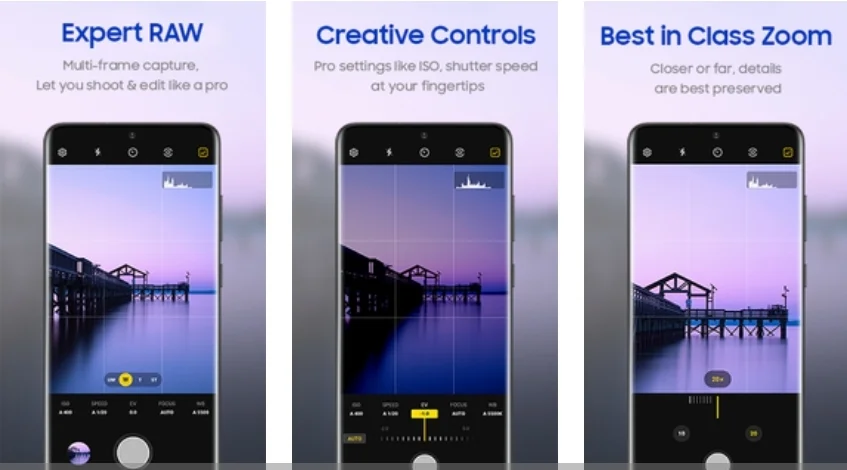
It is the most advanced and most recommended camera app for the Galaxy S24 series. It has launched with many vital functions that improve the camera quality of the device. It was first launched on the Galaxy S22 series and is now available for older models. You can adjust the blur, adjust colors, use different modes, enhance low visibility, or better pictures in night mode. The Expert RAW app is available to download in the Galaxy Store.
Get: Expert RAW
The Galaxy S24 Ultra may not need the app for creating images, but for editing them, you can use these apps. Samsung has included plenty of innovative functions for the camera like Director’s View mode. Still, if you need extra help, then go with these third-party apps. These are available in the Play Store.


