Samsung has recently expanded its Good Lock tools in more countries to cover all the continents. It is available in most countries in Asia, Europe, Australia, South America, and North America. Good Lock and its modules are must-haves for every Galaxy S23 & Galaxy S24 series user. It provides extra features for your smartphone. Of course, you may have questions like when Samsung can bring all these features in its One UI updates, so why do we need a separate app?
The question is valid but does Good Lock and its all modules need some hardware and software requirements, or do not all users need them? It is why it is not available for entry-level and mid-range devices. Same as Expert RAW and Camera Assistant, it provides extra functions to get the most from your device.
You can customize the main display, lock screen, keyboard, camera, wallpapers, navigation bar, notifications, sound, and many more. It is why you must know how to install and use Good Lock on your Galaxy smartphone.
1. Download the Good Lock app
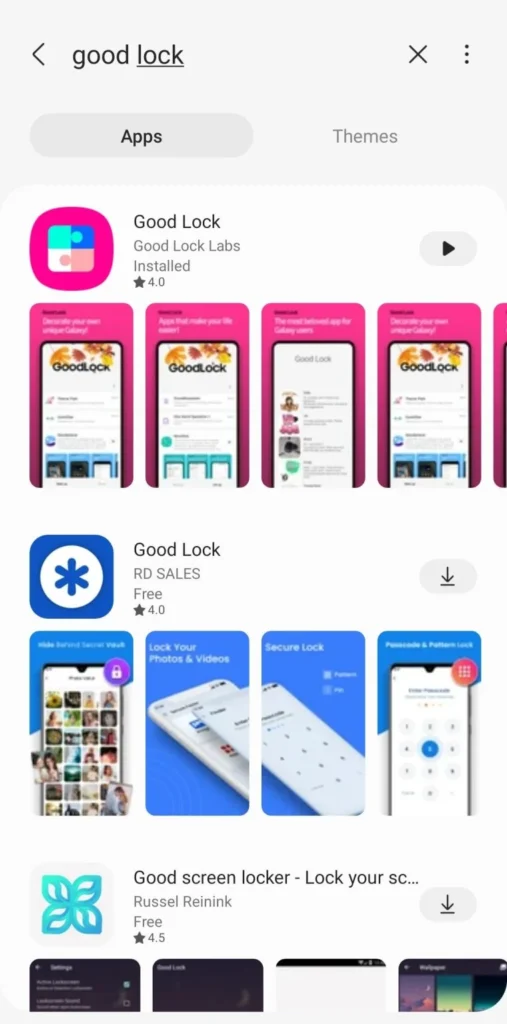
It is a separate app that you can download from Galaxy Store. It is not available in Play Store, so don’t search for it there. If you live in a supported country, you can download it.
2. Open & Agree to its terms

After installation, open it on your phone and agree to all the terms and conditions to use it.
3. Choose any Module
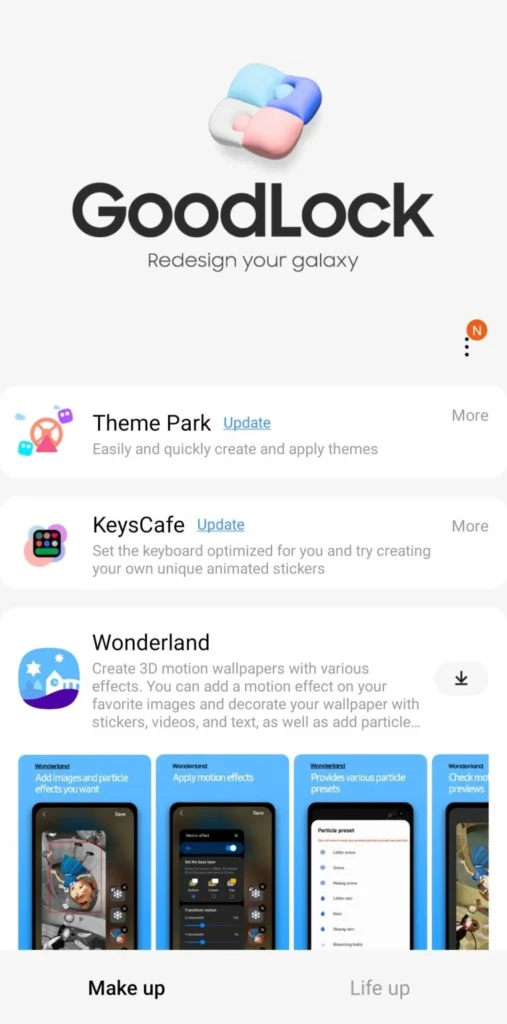
Now, you can choose any module that you need. If you want to customize your keyboard, then choose Keys Café, for Wallpaper customization, choose Wonderland, for sound, choose Sound Assistant, for camera purposes, choose Camera Assistant, and so on.
4. Install Good Lock Module

Once you choose the module, then install it on your Galaxy S series phones. It will take some time to install, so wait for a few minutes.
5. Open the module and customize your phone

Finally, open the module to customize your phone as per your requirement. It is rooting your phone but in an official way. For example, if you install the Keys Café module, then you can change the Samsung Keyboard theme, change color, key color, background color, key sound, and sound effects.
6. You can download many or all modules

You can download all the Good Lock modules on your new phone. There is no limit to it. It is your premium smartphone, so you can customize it as you wish.
Sometimes all users don’t need all the features in a particular area, so Samsung decided to introduce them in a separate app. You can use them to boost productivity with your Galaxy S23 or S24.


